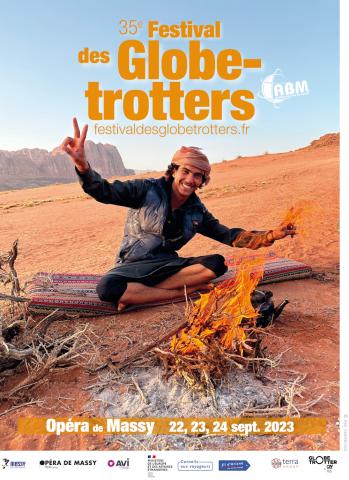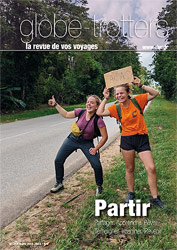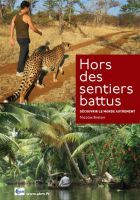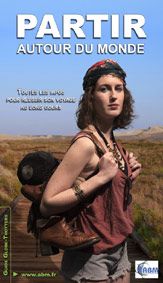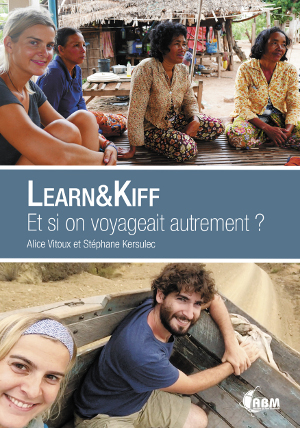You have no items in your shopping cart.
Custom Modules
Learn all about the exciting RocketTheme exclusive modules that are included in the Akiraka template release. Here you can find instructions for installation and configuration for each of the custom modules/scripts.
[span class=attention] Video Tutorial Currently Available! Launch the Joomla Template Module Installation Video Tutorial now! (Requires Flash)[/span]Step One: Installing the Module
[list class=bullet-1][li]Download the akiraka-extensions-j15.zip archive from the Akiraka download section of the RocketTheme Joomla! Club. Unzip the archive and inside you will find individual zip files for each of the extensions[/li] [li]Login in to your administrator console on your Joomla! website and navigate to the Extensions menu item, and select Install/Uninstall from the dropdown menu. [/li] [li]In the Upload Package File section, click the Choose File button and select one of the mod_modulename.zip that was inside of the zip file you downloaded earlier. Next click the Upload File & Install button to install the module[/li][/list]Step Two: Publishing the Module
[list class=bullet-1][li]Now the module is installed it must be published in the appropriate module position and configured to suit our needs. From the top menu, select Extensions > Module Manager[/li] [li]This will take you to the Site Module Manager which allows you to configure the placement and configuration of all modules in your Joomla website[/li] [li]Locate the module from the list. Remember there could be a few pages. Once you have found it, you can publish in 2 ways: The first is selecting the cross next to the tile or clicking the title then set Publish to Yes followed by Save[/li][/list] [clear]RokAjaxSearch Module
RokAjaxSearch is a mootools enhanced search module. Simply type a search value into the box, and search results will dynamically appear in a popup allowing you quick access without having to load the search page.We will take a quick look at the parameters you will find when you install this module. There are 4 columns, parameters, options, demo and description. The parameter column lists each available setting for the module; options lists the available options to choose from; demo lists the options chosen on the demo and description outlines what the module does.
Parameter
Show Title
Enabled
Position
Module Class Suffix
Search page URL
Inlcude RokAjaxSaerch CSS
Saerchphrase
Order
Limit
Hide div id(s)
Link to all results
Show Description
Include Category/Section
Show Read More
Demo
No
Yes
search
leave blank
index.php?option=com_search&view=search
Yes
Any Word
Newest First
10
leave blank
Yes
Yes
Yes
Yes
Description
Enable/Disable the module header
Enable/Disable the module
Choose the module position
Add an extra tag to the HTML
Link to the search page
Set No to load template specific CSS
Search parameters
Order of results
Number of results
Specify div IDs to be exempt from search
Link all search results
Show description with results
Include category/section in results
Show read more
RokNavMenu Module
RokNavMenu is now an essential ingredient of the RocketTheme templates. It provides various functions which are above and beyond what the mainmenu, and the subsequent template overrides. Therefore, much more sophisticated menus can be constructed providing you with a much greater degree of usability. It is an essential install for the integrated menu systems to operate.We will take a quick look at the parameters you will find when you install this module. There are 4 columns, parameters, options, demo and description. The parameter column lists each available setting for the module; options lists the available options to choose from; demo lists the options chosen on the demo and description outlines what the module does.
Parameter
Show Title
Enabled
Position
Menu Name
Limit Levels
Start Level
End Level
Always show submenus
Menu Tag ID
Menu Class Suffix
Module Class Suffix
Max Menu Depth
Show Menu Icons
Menu Icon Link
Demo
Yes
Yes
toolbar
mainmenu
No
0
0
No
leave blank
leave blank
leave blank
10
No
No
Description
Enable/Disable the module header
Enable/Disable the module
Position of the module
Menu that is loaded
Limit number of sub-levels
Starting menu level
Ending menu level
Always show submenu items
ID added to the menu code
Class suffix to the menu
Class suffix to the module
Max number of menu levels
Show menu icons
Link menu icons
RokTabs Module
RokTabs, the fully independent and incredible flexible standalone version of the former RokSlide. The module itself is installable into Joomla and can be easier utilised on any template, not just Akiraka. As it name implies, its a tabbed based module to efficiently showcase your content to your visitors.We will take a quick look at the parameters you will find when you install this module. There are 4 columns, parameters, options, demo and description. The parameter column lists each available setting for the module; options lists the available options to choose from; demo lists the options chosen on the demo and description outlines what the module does.
Parameter
Show Title
Enabled
Position
Category
Section
Order
Authors
Theme Style
Width
Max # of Tabs
Transition Duration
Transition Type
Transition Effect
Tabs Position
Tabs Title
Incremental text
Hide h6 tags
Autoplay
Autoplay Delay
Module Suffix
Demo
Yes
Yes
Right
FP Tabs
RT Demo Content
Recently Modified First
Anyone
base
230
8
600
Scrolling
Quad.easInOut
Top
By Content Title
Tab
Yes
No
2000
promo
Description
Enable/Disable the module header
Enable/Disable the module
Position of the module
Category of content
Section of content
Ordering of content
A filter for the authors
Select a theme/style
Width of the module
Max number of Tabs
Time for transition
Type of transition
The transition effect
Position of the tabs
Determine the tab title
Set an incremental text
Hide h6 titles
Rotate automatically
Set delay on auto-rotation
A module class suffix